Windows 10 Activation using CMD

Windows 10 trial expires after 30 days or 1 month. After expiration, you can reactivate it by using Command Prompt or CMD. Follow the steps and you'll know-how.
1. Disable your internet.
2. Disable your Antivirus.
3. Click this link to see the snippet of command for CMD.
a. If the above link doesn't work, use THIS link instead.
4. Run/Open Command Prompt (CMD) as Administrator.
a. Press windows logo on keyboard + R; type CMD and press enter.
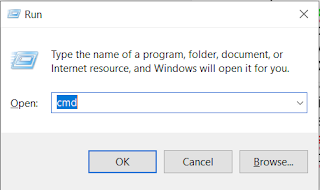
5. From the list of version/edition written on snippet, choose your version/edition of Windows.
a. If you already have, copy your own Serial Key.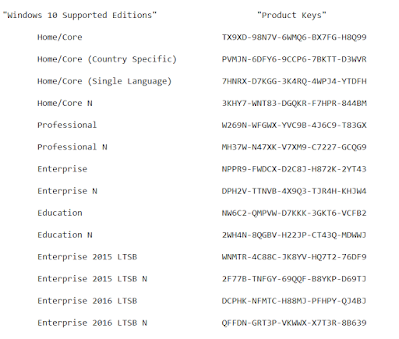
6. Go to CMD, Copy, and paste the first line of command +serial key then hit enter. cscript slmgr.vbs /ipk
a. on CMD, use mouse's right-click to paste copied command.
a. If the above link doesn't work, use THIS link instead.
4. Run/Open Command Prompt (CMD) as Administrator.
a. Press windows logo on keyboard + R; type CMD and press enter.
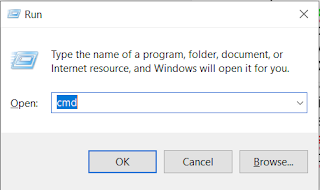
a. If you already have, copy your own Serial Key.
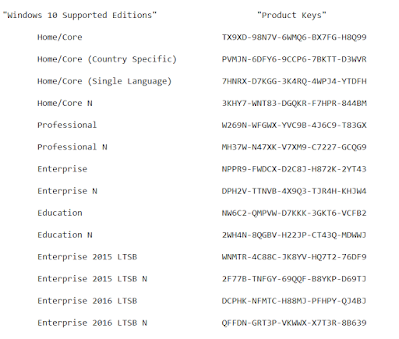
6. Go to CMD, Copy, and paste the first line of command +serial key then hit enter. cscript slmgr.vbs /ipk
a. on CMD, use mouse's right-click to paste copied command.

7. A message will appear "Installed product Key Successfully".

8. After the message appear. Copy and paste the second line of command then hit enter. cscript slmgr.vbs /skms kms.lotro.cc
9. Last step is copy and paste the final line of command then hit enter. cscript slmgr.vbs /ato

10. Restart your computer and see the result.

